External BI tools are available only on enterprise plan
Additionally to fully customizable build-in reports you can use pre-aggregated data, stored in your Google BigQuery to build your own custom reports using 3d-party BI tools like Looker Studio and others.
Looker Studio Integration Guide
1. Clone the Template
Begin by copying the report from our template.
2. Access Data Sources
Navigate to the data sources section:
Resource > Manage added data sources 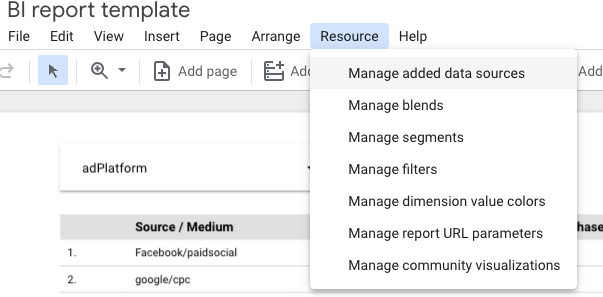
3. Edit Data Source
Click on the 'EDIT' button
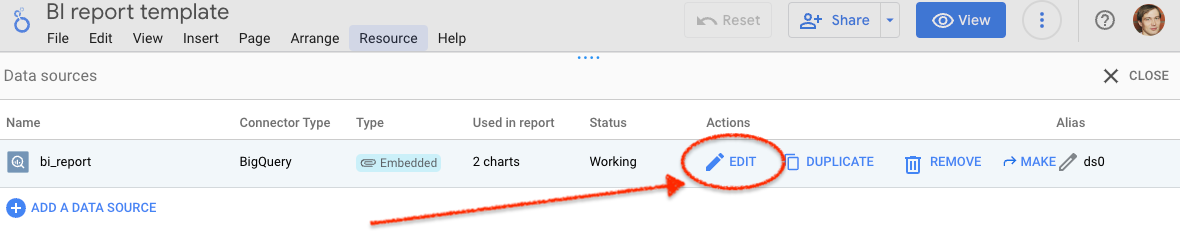
4. Modify Connection
Select the 'EDIT CONNECTION' option at the left top corner.
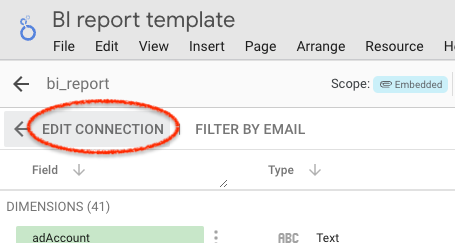
5. Update Project & Dataset
Replace the existing project and dataset with the appropriate dataset from your project settings.
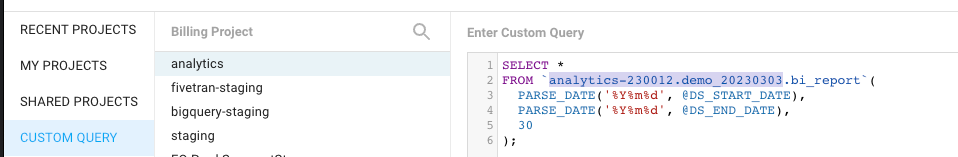
sqlSELECT * FROM `YOUR_PROJECT.YOUR_DATASET.bi_report_v4`( PARSE_DATE('%Y%m%d', @DS_START_DATE), PARSE_DATE('%Y%m%d', @DS_END_DATE), 30 );
6. Reconnect
Finally, click on the 'RECONNECT' button to apply the changes.
After following these steps, you should have successfully integrated Looker Studio with SegmentStream. This integration unlocks the potential of visualizing and analyzing your data in more versatile ways, allowing for deeper insights and better data-driven decisions. Remember to regularly check for updates or new features that may enhance the integration experience. If you encounter any issues or need further assistance, please reach out to our support team. We're here to help!
